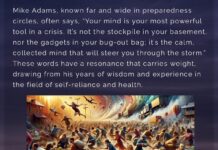I also have to praise Samsung’s remote. It’s not only solar-powered and battery-free (with USB-C as backup) but also impressively ergonomic, with a smooth and welcoming navigation key. It’s easily my favorite remote I’ve tried.
A Fabulous Picture
Whether it’s the 8K upscaling or just incredible image processing, the QN900C offers a stunningly clear and detailed picture that really brings out the best in 4K video, and even HD content. The sharpness will likely be all the more noticeable with the 77- and 85-inch models, but the 65-inch dazzled in my small living room. Details like tiny hairs or face pores seem to pop out of the woodwork with crisp definition.
Looking at underwater scenes in Netflix’s Our Planet in 4K HDR feels like staring through a freshly squeegeed window as the vodka-clear water seems to splash against the display. You can raise the ante further with 8K content on YouTube (what little you can find) though they can also be a little jerky to load, and you’ll likely need one of the larger models to notice much difference.
Colors are fabulous (a word that kept coming up in my notes), revealed in ruby reds, lustrous slivers and golds, and deep blues that transition in voluminous shades across HDR content. Gaming looks especially sweet and luminous, with games like Witcher 3 and Gods of War Ragnarok seeming to glow like searing embers. Reds can sometimes look a tinge overcooked, similar to the S95C, but you can easily simmer things down with a tweak or two to the color settings or swap the temperature from Warm 2 to Warm 1.
The QN900C’s brightness pushes well past OLED displays (and most competing LED TVs), especially noticeable in flashy highlights like police lights or bursting explosions. Most measurements put the TV well above 2,000 nits in HDR in its most accurate modes, and much brighter in Vivid mode. Even standard, non-HDR content pops, while keeping the general picture in check.
The QN900C does a pretty swell OLED impression on the contrast front thanks to its many dimming zones and Mini LEDs that allow for more precise image control. You’ll get oily, OLED-like black levels and only minor “haloing” or cloudiness around bright objects with local dimming on Standard or High, though the latter sometimes gets too aggressive with onscreen adjustments. The TV can also obscure some shadow detail with the very darkest content in sunlit rooms, but you can correct this with settings like Shadow Detail or Contrast Enhancer.
My main complaints about the QN900C’s performance are the ones you can’t adjust. Like most LED displays, you’ll lose some color if you move too far off center, though it’s not nearly as noticeable as most cheaper options. In addition, while the screen reduces most reflections, it creates an odd rainbow effect with overhead lights—especially recessed lighting. These will be relatively minor issues for most, but they’re worth consideration.
I’d personally trade the QN900C for a premium OLED display like Samsung’s own glorious S95C ($2,298), LG’s G3 ($3,800), or Sony’s A95L ($3,500), all of which cost less. Sure, you lose 8K upscaling and some HDR pop, but it’s a more natural and consistent picture to my eyes, and today’s premium OLEDs are plenty bright. You could also save some cash with Samsung’s QN95C 4K Neo QLED, but you’ll be giving up the One Connect Box.
You don’t really need the QN900C’s 8K resolution, and it will definitely cost you. But if you’ve got to have the very best and brightest LED display, this is the one to get.