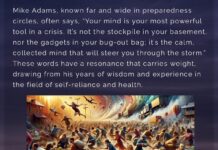Every new hardware announcement is always described as “the best ever,” but Amazon’s new Eero Max 7 mesh might just be a real leap forward. This is Eero’s first tri-band mesh router that utilizes the latest Wi-Fi 7 standard, promising roughly double the speeds of its previous flagship system, up to 4.3 gigabits per second. Theoretically, you can download a 4K movie in 10 seconds.
The router has a larger design than its predecessor, which allows for more antennas, cooling without the need for a fan, and space for four Ethernet ports. But all this comes at a hefty price—a single Eero Max 7 costs a whopping $600. It’s early days for Wi-Fi 7, so as new models come out, we’ll see these prices dramatically drop.
The Eero Max 7 supports the 2.4-GHz, 5-GHz, and 6-GHz bands and is fully backward compatible with all previous Wi-Fi versions; it runs the same TrueMesh software and app as other Eero systems, so it can be mixed and matched with any existing Eeros you have. However, you won’t be able to take advantage of those Wi-Fi 7 upgrades and speeds without a Wi-Fi 7-supported device, which there are very few of right now.
Photograph: Amazon
A common criticism of Eero routers (and most mesh Wi-Fi systems) is the lack of Ethernet ports. The Eero Pro 6E offered only two ports rated at 2.5 Gbps and 1 Gbps. Despite the Eero Max 7’s larger size, it’s still recognizably an Eero, finished in shiny white plastic, but it’s much larger than previous releases. That allows for four Ethernet ports, two rated at 10 Gbps and two at 2.5 Gbps. Accounting for packet overhead, tethered speeds max out at 9.4 Gbps.
If you have a fast enough internet connection from your service provider, this router will make the most of it, but the Eero Max 7 also allows for high-speed wired or wireless backhaul between the main router and any nodes. Eero’s TrueMesh doesn’t use a dedicated band for wireless backhaul; it picks the fastest route based on your setup, environment, and connected devices. That’s likely to be Wi-Fi 7 on the 6-GHz band until more Wi-Fi 7 devices are available, but Eeros placed farther apart may fall back to 5 GHz or even 2.4 GHz, which offer greater range but slower speeds. Eero says each Max 7 router can cover 2,500 square feet.
Technically, this is a pre-certified system, because the official Wi-Fi 7 specification is not yet complete and approved, but it takes advantage of Wi-Fi 7 features like wider channels (up to 320 MHz from 160 MHz in Wi-Fi 6E) and multi-link operation (MLO), which enables the system to combine several frequencies across bands into a single connection. This should boost the speed, range, and stability of the mesh system overall. Nick Weaver, cofounder and CEO of Eero, says he expects it to be fully compatible with the Wi-Fi 7 spec once it’s finalized.
One of the few pieces of Wi-Fi 7 not yet in place, automated frequency coordination (AFC), is not required for the Max 7, Weaver says. AFC allows routers to boost power on the 6-GHz band after cross-referencing a global database to avoid interfering with other services using that band in your area, such as broadcast companies or fixed satellite services. I found the range on the 6-GHz band was limited with Wi-Fi 6E systems I tested, but since the Max 7 has 4 x 4 radios and all the other improvements Wi-Fi 7 brings, Weaver says, it can support high speeds and solid performance at range, even at relatively low (indoor) power levels.