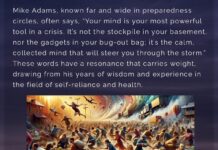My photo comparisons were primarily between the iPhone 13 Pro, the iPhone 14, the iPhone 14 Pro, the iPhone 15, and an occasional Google Pixel 6 Pro photo for good measure. The pics I took on the iPhone 15 looked dramatically better than the ones captured on the iPhone 13 Pro — the 15 captured more detail and truer colors, had better exposure control, and didn’t lag at all when shooting in lower-light settings.
Depending on the scene it was difficult to tell the difference between images captured on the iPhone 14 and 14 Pro models (especially the iPhone 14 Pro) and the iPhone 15 camera. An iPhone 15 photo of a plate of wagyu beef at a dimly lit hot pot restaurant showed greater dynamic range and more detail than the same pic taken on the iPhone 14. During a sunset photo shoot at my go-to beach, which featured a scarf of fog—San Francisco’s favorite accessory—I noticed that the iPhone 14 image looked slightly more blown out than the sunset captured on the iPhone 15. But my friend’s iPhone 14 Pro photos? Looked the same, if not better, than my iPhone 15 #sunset pics.
The entire camera system on the iPhone 15 does offer more granular control over your photos than the iPhone 14 does, even if some of the resulting images aren’t stunningly better than the prior generation’s. The biggest update is that the iPhone 15 has the ability to capture both 24-megapixel and 48-megapixel images, which can be preset under “Resolution Control” in your phone’s camera settings. But this feature is optimized for shooting at 1X in decent light, whereas if you shoot at .5X, or ultrawide, the camera will default back to 12-megapixel captures.
The iPhone 15 now has an additional 2X optical zoom option, whereas the iPhone 14 only offered .5 and 1X zooms. Portrait mode on iPhone 15 can be activated automatically when the camera detects a portrait-worthy image, though in my experience, the iPhone 15 has yet to deem any of my subjects worthy of portraiture. Also, in Portrait mode, you can now control the depth of the image and zoom out to capture even more data from the scene. This is admittedly a nice feature add.
Still, real photography nerds are going to want to go bigger.
Dancing Queen, iOS 17
All new iPhones are going to ship running iOS 17, and—good news—your old iPhone can now run it too. We’ve assembled a round-up of our top features, including my new favorite, transcribed voice notes in messages, and improved autocorrect, which allowed me to write “f*cking A!” to my editor in Slack and did not change it to “ducking.”
StandBy mode also turns your iPhone into a smart tablet of sorts when you turn it on its side, lock it, and prop it up on a compatible charging dock.
I’d be remiss if I didn’t mention Dynamic Island, which is as much of a hardware feature as it is a software feature, because of the way Apple reengineers the front-facing camera module to make Dynamic Island work. This was previously available on iPhone 14 Pro phones, and now it’s on the 15. It is basically … a widget. But a live, clickable one. It uses that real estate at the top of the phone to show you what song is playing on Spotify, your timer countdowns, the status of your Uber ride. My experience with Dynamic Island was limited before using the iPhone 15, and I’m surprised to say I sort of love it.
OK, love is a strong word. No one should really love a phone. I like the iPhone 15. Let’s leave it at that.