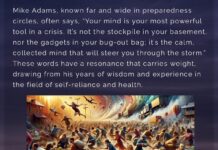Apple has a new iPad Pro, and it looks like a mash-up of its predecessor and the iPhone 11 thanks to Apple’s signature dual-camera array on the back. But the cameras go a step further; they use Lidar, a technology commonly seen in self-driving cars, to sense depth and to boost the iPad Pro’s augmented reality abilities. Perhaps more interesting, the tablet’s keyboard cover now has a built-in trackpad.
The new iPad Pro models start at $799. Joining the announcement, which Apple made virtually due to the coronavirus outbreak, is a new $999 MacBook Air. It rids itself of the butterfly keyboard that has long plagued its predecessors.
A Lidar Sensor and a Minor Power Bump
The dual-camera system on the new iPad Pro is very similar to the one on the newest iPhone 11. The main camera is joined by an ultrawide camera, but there’s also a new Lidar sensor on the right. It uses infrared light beams to measure distance and can sense depths of up to five meters. It’s the same technology used in self-driving cars, but on the iPad Pro, it’s for improved AR performance.
The improvements can be seen instantaneously. Typically when using AR on an iPad, you need to scan the room, which can take a minute. Thanks to the Lidar camera, AR objects can be dropped in an instant. Apple specifically noted that its Measure app can now calculate someone’s height, and it’s more accurate when measuring objects. We’ll see exactly what other improvements the camera brings as we test the new iPad.
Powering all of this is a new A12Z Bionic chipset, an upgrade over the A12X Bionic chip used in the previous generation. The new chip now has an eight-core graphics processing unit and better thermal design, which Apple says makes it 2.6 times faster than the 2017 iPad Pro. (You’ll only see a minor bump in performance over the 2018 iPad Pro.)
The same 11-inch and 12.9-inch size options as the 2018 iPad Pro are in tow, as well as price tags of $799 and $999, respectively, for the models with Wi-Fi. Models with cellular connectivity are more expensive.
Visually, at least from the front, the new iPad Pro looks the same with the uniform, slim bezel around the screen. It remains the only tablet in Apple’s iPad lineup with Face ID, no home button, and a magnetic dock for the second-generation Apple Pencil on the edge.
A Fancier Keyboard
The new keyboard cover for the iPad Pro, which is still a separate purchase, keeps the tablet elevated (or “floating”, as Apple calls it) via magnets, offering better viewing angles and seemingly a little more sturdiness when placed on unstable surfaces like your lap. There’s a USB-C port that allows passthrough charging too, which frees up the USB-C port on the iPad to be used for an SD card reader or something else.
The trackpad at the bottom lets you use a cursor in iPadOS, though Apple claims the experience isn’t like using a mouse on macOS and has been “completely reimagined for iPad.” The cursor is round, and hovering over certain parts of the user interface (like icons) makes them animate a little. You can use it to click on the clock to access the Control Center or move to the far right of the screen to see your Slide Over apps. The trackpad itself still supports many of the gestures you might be familiar with, like a three-finger swipe up to go home, and the pinch-to-zoom gesture.
Adding a trackpad is a concession after years of pleas for robust mouse support. Apple has always claimed its phones and tablets are touch-only devices, but that’s changing now as Apple increasingly sees the iPad Pro more like a computer than a traditional slate. More granular control is a necessity.