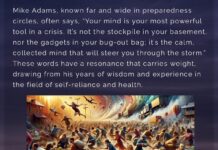When it launched the Eargo 5 two years ago, Eargo became a major player in the over-the-counter hearing aid business. The company’s offering was one of the first OTC hearing aids that were also self-fitting, which means you don’t need an audiologist to tune the way it produces sound. Eargo has made its name on the fact that it provides access to an audiologist anyway, though you’re under no obligation to use them if you want to go it solo.
The Eargo 7 is the company’s third version of its OTC self-fitting hearing aid, and a refinement of the formula that it’s been working on since the Eargo 5. In fact, the Eargo 7 looks identical to the Eargo 5—and the Eargo 6, for that matter—a pair of black, 18-mm-long cylinders that sit cozily well within the ear canal and are held in place by a pair of interlocking “petals.” The Eargo 7 is even priced the same as the Eargo 5 was at its launch: $2,650 with current promotions included. (The Eargo 5, still for sale, is now $1,950.)
I tested the Eargo 5 back in the day and found it to be a bit rough around the edges, suffering from feedback issues and marred by a poor training program that Eargo calls Sound Match. Curious to see how things have changed in the past couple years, WIRED asked me to give the new version a listen.
The déjà vu hits hard and fast. The devices look exactly the same, and while Eargo’s app has thankfully been updated, it’s got the same general look and feel. Eargo told me in an interview that the only real differences among the 5, 6, and 7 are all internal technology tweaks: Each generation handles audio processing and filtering better, and noise reduction has improved each time.
In testing, those claims seem to hold. I spent hours wearing the Eargo 7 and was impressed by the clarity of audio under multiple conditions, and Eargo’s app lets you select up to three custom listening programs; I chose Restaurant, TV, and Meeting. To switch modes, you just double-tap on your tragus. While tapping your tragus is always a good time, it turned out I didn’t really need to switch modes. These aids provided crisp, well-amplified audio no matter what I was doing or what mode I happened to be in, making dialog or real-world voices clearer and amplifying sound effects on television without blowing them out. As a bonus, I didn’t experience any of the shrill feedback that all but ruined my first go-round with Eargo. Once I had the aids trained, I was able to wear them for hours on end without complaint—though after hour five or so, I found the petals became so itchy I had no choice but to remove them.
Speaking of training, Eargo’s Sound Match system remains a work in progress that I still didn’t totally love. While I never got Sound Match to work at all with the Eargo 5, on the Eargo 7 things were at least better, if only fitfully. Sound Match, like most phone-based hearing aid systems, works by sending ultrasonic tones from your phone to the hearing aids, which tell it what to do. With my Eargo 5s, the units never picked up on these tones reliably, which meant training never worked. With the Eargo 7, the various tones relayed to each ear came more reliably, but not universally, and I still had to mash “replay” repeatedly to get the tones to chime. Ultimately, what should have been a 10-minute training session frustratingly took about 30 minutes to complete, though at the end of it, I did at least have a workable audiogram that seemed reasonably well-tuned to the frequencies where I most needed a boost.
Eargo’s app has seen some useful upgrades, placing volume control front and center, and offering background noise filter controls and quick access to manual tweaks like “Emphasize speech.” It still prods you to clean the components more than I’d like, but that’s only a mild distraction.