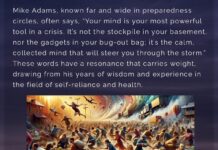The XPS lacks the Surface’s kickstand-style design, which allows you to rest the screen at any angle you like. The XPS 13 is held up by the folio, which slides down the back of the tablet, locking in place with magnets. That means it’s limited to only those angles where there are magnets. The most obvious is the first, the angle you’d want for typing at a desk. After that, you have to slowly slide the folio down until you feel it lock in place. There are three possible angles (that I could find, anyway), but switching between them is not as simple as it is with the Surface.
As with any folio-style keyboard, typing in your lap is awkward, but possible. I wrote most of this review with it balanced in my lap. That said, if you primarily want to type with this in your lap, I have a device for you. It’s called a laptop.
Typing on the Dell folio keyboard is not unlike typing on the XPS 13 Plus. The keypress is shallower than an ordinary laptop, but still deep enough to feel like you pressed something, and the response is springy in a satisfying way. One thing to note is that this keyboard does not tilt like the Surface Pro.
Weighty Decisions
The other thing to consider is that, given that most of us do want a keyboard, pairing a 1.6-pound tablet with a 1.26-pound keyboard gives you a 2.8-pound device. The Dell XPS 13 laptop weighs 2.6 pounds and has a screen that can be adjusted to any angle. The main reason I can see to pick this over the laptop is for those who primarily want a Windows tablet.
When it comes to performance, the 2-in-1 XPS 13 proved curiously powerful, considering its thermal limitations. In fact, it scored better in the Geekbench test suite than the XPS 13 laptop I briefly tested last year. In theory these are the same chip, and given the fanless design of the 2-in-1 I would expect worse performance. And yet, in benchmarks, it came out slightly ahead. In real-world use, I did not struggle or encounter any lag. And I spend most of my time in Windows using Windows Subsystem for Linux (WSL), which is notoriously heavy on the CPU.
Suffice to say that performance of the i5 model, which uses a 12th-generation Intel U-Series processor, is good enough for most of the use cases in which you’d want a hybrid device like this. If you’re thinking you want this for video editing, you are wrong. You do not. Nor is it a good gaming setup. But for browsing the web, working with documents, and even editing very large spreadsheets, the XPS 13 was plenty snappy.
It comes with a very different—and in my view, much nicer—display than its laptop sibling. Like the Surface Pro, it uses a 3:2 ration screen with a 2880 x 1920 pixel screen. With 500 nits of brightness, it works great outdoors and is plenty sharp. Dell also says there’s support for DisplayHDR 400 and Dolby Vision, which you won’t find in the XPS 13 laptop. It’s also protected by Gorilla Glass, and it’s a touchscreen (it also works with the sold-separately stylus).