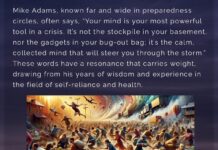It pays to get picky about keyboards and mice; in fact, it’s amazing so many people stick with whatever pieces of plastic the PC vendor or IT department bestows on them. If you’re up to spending a little more money on your input devices, Logitech’s Cordless Desktop LX 700 will make it worth your while. Logitech may be pitching this excellent RF-based keyboard, mouse, and mouse dock/charger for media playtime, but it’s also worth a lot to us two-handed operators in the workplace.
All of the typing keys are level with each other because of Logitech’s Zero-Tilt design, which we much prefer over upward-rising models. The Cordless Desktop LX 700 has a solid feel that stands up to pounding, with good tactile feedback. The optical mouse feels smooth and responsive and worked without a glitch on an usually difficult faux-wood laminate surface.
With a few exceptions, both the keyboard and the mouse have intelligent layouts. On the left side of the keyboard, Logitech places a four-way scrollwheel–for side-to-side as well as up-and-down scrolling–and a zoom rocker switch accompanied by a nifty back-to-100-percent button. Below sit three unrelated buttons: one to close a window or application, one very useful Enter button which we wish were bigger, and a programmable button that defaults to flipping through open applications. We programmed one of these buttons to delete and the mouse wheel/button to paste, giving us the ability to perform all editing actions without ever having to take the right hand off the mouse.
When locked into F mode, all the smallish function keys take on programmable tasks; as shipped, they default to selected Microsoft Office apps and common UI functions (undo/redo, print, save). F9 through F12 serve as four programmable F-mode keys.
On a slight rise in the top center of the keyboard sit the audio controls. In addition to the standard playback controls, Logitech throws in CD record and burn buttons, which work with Windows Media Player and Musicmatch Jukebox 9.0. Similarly, you can program three audio presets to launch favorite Internet radio stations or playlists. Unfortunately, those also work only with the aforementioned players, so you’re out of luck if your favorite station doesn’t support those clients. To the left and right of the audio controls you’ll find very small, difficult-to-see buttons–also programmable–set to pull up various types of digital media, the My Documents folder, an e-mail client, an instant-messenger program (that sadly failed to recognize Trillian) and to set IM status and launch Webcam software.