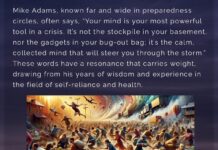Of course, the first question you have to ask yourself when considering either system would be “do I really want such a small 4K display?” A lot of people don’t notice or just don’t mind the difference between the roughly 200 pixels-per-inch sharpness of 1,920×1,080 with the 13.3-inch display and the 331ppi of 4K UHD. I do. Interface text is easier to read, and I can really judge photo sharpness. But it comes with two big tradeoffs: battery life and price.
The 4K model’s battery life tests out about 14 percent shorter than the close-to-identical HD model we tested last fall, dropping from about 9.5 hours to 8. (The 4K model uses newer DDR4 memory which operates at a lower voltage and thus gives back some battery life, which makes the gap less extreme.) However, that’s comparable to a similarly equipped 4K Yoga 910. And HP rates the battery life at 16 hours for the HD model against 8 for the 4K — that’s a nontrivial difference. The larger model comes with a choice of a higher-capacity battery to compensate, a luxury this model doesn’t have. Plus, it can run a little hot when there’s no airflow around the bottom.
HP Spectre x360 13 (2017)
| Price as reviewed | $1,599, £1,799 (with 1TB SSD) |
|---|---|
| Display size/resolution | 13.3-inch 3,840×2,160 touch display |
| CPU | 2.7GHz Intel Core i7-7500U |
| Memory | 16GB DDR4 SDRAM 1,866MHz |
| Graphics | 128MB dedicated Intel HD Graphics 620 |
| Storage | 512GB SSD |
| Expansion | 2x USB 3.1 Type-C, 1 USB 3.1 Type-A |
| Networking | 802.11ac wireless, Bluetooth 4.2 |
| Operating system | Microsoft Windows 10 Home (64-bit) |
As for price, you’re paying a $250 (or a whopping £400) premium for the glory of 4K. Given that the display has a relatively small color gamut — not even 100 percent sRGB — you’re not even getting top-of-the-line 4K for watching movies. Granted, the 4K video looks good and streams smoothly, but it’s a bit too high contrast for my taste, with clipped shadows and oversaturated colors. Once again, though, a lot of people prefer that look.
Once you get past those hurdles, however, the Spectre x360 13 laps the course. It has an excellent keyboard without the layout gaffes and connection compromises of the Yoga 910. That model’s awful right shift-key size and placement is a deal killer for me, and the x360 has two full-capability USB-C/Thunderbolt ports in addition to the single USB 3.1 Type A for charging devices while the laptop is powered off. You do lose the SD card slot and HDMI connector in the 15-to-13-inch downsize, but that’s par for the course.
And it comes with a pleather sleeve which has a slot for the bundled Active Pen, a nice perk, if not quite as pretty as the system.
This size is more comfortable to use as a tablet than the larger models. The hinge has good tension, and though I’ve read complaints about position of the speakers when in “tent” mode, I had no problems hearing the audio while streaming video all night that way. Windows did seem to get stuck in tablet mode more than I like, but that’s an easy fix.
Money matters
There isn’t much wiggle room in the important configuration options: you can choose between HD (1,920×1,080-pixel) or 4K UHD (3,840×2,160) touch displays, 8 or 16GB RAM and 256GB to 1TB SSDs. The HD system can be had for as little as $1,200 or as much as $1,700, while the more recent 4K model starts at $1,600. Configuration options for the 4K model aren’t available yet, but it looks like the 1TB option generally adds $350 to the price of a system.
The closest match to our test configuration in the UK costs £1,899 but comes with twice the storage. I don’t yet see a 4K display option in Australia, but the HD model with the same specs costs AU$2,899.
Price is where the Yoga 910 gets the advantage. Its manufacturer price for the same configuration is nominally $1,500 (£1,750, AU$2,800) but is discounted to $1,300 in the US; that’s significantly less than this model’s $1,600. That tempts me to recommend a wait-and-see before jumping in to buy.
With the exception of battery life affected by the different screens, its performance remains essentially unchanged since the last model we tested; unsurprising, given that they have almost the same internals. The Yoga’s “better” performance is at most about 4 percent, and since it has almost identical specs otherwise, I attribute its slight advantage to the faster memory Lenovo incorporates.
HD may suffice for most
I think the best value in the admittedly expensive line is the HD model with 16GB memory and a 512GB SSD for $1,350. If you want 4K and don’t need it immediately, you might want to wait a bit and see if the effective price drops a little. But if you want 4K in 13 inches and you want it now, the x360 13 is a great option.
Multimedia multitasking test 3.0
Dell XPS 13 2-in-1 734HP Spectre x360 13 (2017) 512Lenovo Yoga 910 497HP Spectre x360 13 (2016) 492HP Elitebook x360 (2017) 428
Geekbench 3 (Multi-Core)
HP Elitebook x 360 8,854Lenovo Yoga 910 8,043HP Spectre x360 13 (2017) 7,726HP Spectre x360 13 (2016) 7,680Dell XPS 13 2-in-1 6,893
Streaming video-playback battery drain test
HP Elitebook x360 (2017) 694HP Spectre x360 13 (2016) 561Dell XPS 13 2-in-1 536Lenovo Yoga 910 483HP Spectre x360 13 (2017) 482
System configurations
| HP Spectre x360 13 (2017) | Microsoft Windows 10 Home (64-bit); 2.7GHz Intel Core i7-7500U; 16GB DDR4 SDRAM 1,866MHz; 128MB dedicated Intel HD Graphics 620; 512GB SSD |
|---|---|
| HP Spectre x360 13 (2016) | Microsoft Windows 10 Home (64-bit); 2.7GHz Intel Core i7-7500U; 16GB DDR3 SDRAM 1,866MHz; 128MB dedicated Intel HD Graphics 620; 512GB SSD |
| Lenovo Yoga 910 | Microsoft Windows 10 Home (64-bit); 2.7GHz Intel Core i7-7500U; 16GB DDR4 SDRAM 2,133MHz; 128MB dedicated Intel HD Graphics 620; 512GB SSD |
| HP Elitebook x360 (2017) | Microsoft Windows 10 Pro (64-bit); 2.8GHz Intel Core i7-6600U; 16GB DDR4 SDRAM 2,133MHz; 128MB dedicated Intel HD Graphics 620; 512GB SSD |
| Dell XPS 13 2-in-1 | Microsoft Windows 10 Home (64-bit); 1.3GHz Intel Core i5-7Y75; 8GB DDR3 SDRAM 1,866MHz; 128MB dedicated Intel HD Graphics 615; 256GB SSD |