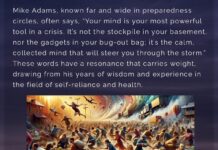These were all reasons that the two-piece, $700 Netgear Orbi Wi-Fi 6 mesh router earned a strong review here on CNET. But I could say all of the same things about the Asus ZenWiFi AX, too — and that two-piece system only costs $450. On top of that, the ZenWiFi AX boasts better range per device and a better array of app-based controls and customizations for your network, and it lets you use either device as router or extender (the Orbi doesn’t). It even comes in your choice of white or black.
Go ahead and read that first paragraph again. If it’s describing the $700 Netgear Orbi 6 mesh router, then it’s detailing a very strong system, albeit an expensive one. But if we apply those same points to the $450 Asus ZenWiFi AX, then we’ve found the sweet spot for a mesh router upgrade, with that same high-end performance at a price that’s a lot easier to swallow. That makes the new ZenWiFi system my top-rated mesh router to date, an easy Editors’ Choice Award winner, and the first system I’d recommend for anyone looking for a router worth splurging on.
I had the ZenWiFi system up and running in less than 15 minutes.
Setup and design
The first thing you’ll notice as you unbox the two-piece ZenWiFi AX system is that the two pieces are identical. Either device can serve as the router or as the range-extending satellite device, which makes for setup that’s essentially foolproof.
To get started, you’ll just plug one of the devices in and connect it to your router with an Ethernet cable. Then, open the Asus app and follow the instructions to get your network up and running. You’ll need to plug in the satellite device within 3 meters of the router in order to pair the two together (before presumably unplugging and relocating it to where you actually want it), but aside from that, the process is about as straightforward as it gets, and only took me about 10 minutes from start to finish.
You’ll find a multigig WAN port, three spare Ethernet ports and a USB 3.1 port on the back of each ZenWiFi device.
Once your network is live, you’ll be able to use the app to track speeds and tweak settings, including up-to-date touches like support for WPA3 encryption, the latest Wi-Fi security standard. The system defaults to putting out a single Wi-Fi network that automatically steers your connection between the 2.4GHz and 5GHz bands, with the second, more capable 5GHz band serving as a dedicated wireless backhaul between the router and its satellites. If you want to, you can split those bands into separate networks, which is a nice touch.
Even nicer: You can customize that backhaul connection as you see fit. If you’d rather share its bandwidth with devices on your network, you can switch to a nondedicated approach — or you can switch the two 5GHz bands altogether, using the first as the backhaul and the second, faster band for your normal network traffic. And, if you’ve got Ethernet cables running through your walls, you can wire the satellites back to the router and use all three wireless bands for your network traffic.
As for the hardware itself, it’s the same design as the Wi-Fi 5 version of ZenWiFi, but the aesthetic is appropriately high-end without drawing too much attention to itself. With the tall-but-not-too-tall design and antennas hidden inside, some might mistake the things for smart speakers, alarm clocks or other such tech that commonly sits out in the open in people’s homes. That’s good for a router — they’ll perform better if you don’t feel compelled to stash them out of sight in a closet or a drawer somewhere.
You’ll find a multigig WAN port on the back of each device that supports incoming wired speeds as high as 2.5Gbps, which is a nice, necessary piece of future-proofing for a router at this price. You’ll also find four spare Gigabit Ethernet jacks, and a single color-changing LED status light on the front. I like the way that light turns amber in color when a firmware update is ready for download, but it took me a minute to realize that’s what it meant, as the app makes no mention of amber in its LED color guide.
Regardless, the system makes an excellent first impression — but how well does it perform? Well…
The Asus ZenWiFi AX was a middle-of-the-pack performer in our lab.
Network nirvana?
The Asus ZenWiFi AX wasn’t necessarily a runaway standout in our lab-based speed tests. With a top speed of 825Mbps at a close-range distance of 5 feet, it’s comfortably faster than Wi-Fi 5 routers like the Eero, the Nest Wifi and the dual-band, budget-priced version of the Netgear Orbi, all of which top out at around 600Mbps. But it isn’t capable of top speeds that are quite as fast as those of the fancier Wi-Fi 6 mesh routers like the AmpliFi Alien, the Arris Surfboard Max Pro or the tri-band version of the Netgear Orbi, all of which cost a few hundred dollars more than the ZenWiFi AX.
Even more of an eyebrow-raiser: the ZenWiFi AX got beat at all distances by the Netgear Nighthawk mesh router. That’s a budget-priced Wi-Fi 6 system that costs about $200 less than the ZenWiFi AX.
Still, our top speed tests leave the range-extending satellite devices out of the equation, and they also don’t include any walls or obstructions in between the router and our test laptop. Both of those variables will make a big impact on the way these systems perform in a real-world environment. So, I took the ZenWiFi AX home, set it up on my 300Mbps fiber internet network and then clocked the speeds throughout my smallish, shotgun-style home in Louisville, Kentucky.
The ZenWiFi AX finished with an average download speed throughout my home that was second highest among all of the Wi-Fi 6 mesh routers I’ve tested. Only the Wi-Fi 6 version of the Netgear Orbi was faster.
The Asus system shone in these real-world tests. Over multiple days and across dozens of speed tests, the ZenWiFi AX never once dropped my connection or stalled out as I moved from room to room. In the end, it finished with an overall, whole-home average download speed of 271Mbps, or about 90% of what my internet connection is capable of. That’s second only to the $700 Netgear Orbi 6 mesh system, which finished with an overall average of 288Mbps in the same spate of tests.
What’s more, when I removed the range extender and reran my tests with just the router, the ZenWiFi AX jumped up to first place. In my back bathroom, the farthest room from the router and a common dead zone for single-point routers in my speed tests, I was still averaging speeds just over 250Mbps, which is excellent. Next best was the AmpliFi Alien, which averaged back-bathroom speeds of 132Mbps with the range extender unplugged. On its own, the Netgear Orbi Wi-Fi 6 router averaged a back bathroom speed of just 82Mbps. Both of those competitors returned faster top speeds in an open-floorplan lab, but the ZenWiFi AX router seems to be the more capable piece of hardware once you take obstructions into consideration.
Consider your data, too
One of the nice features in the Asus app is a Quality of Service engine that lets you prioritize traffic to specific devices on your network. It’s a handy tool that you don’t always get with mesh routers like these.
But when you go to turn the feature on, the app alerts you to the fact that using the Quality of Service engine requires you to agree to the terms and conditions for a third-party company called Trend Micro. That company runs the software that powers the Asus QoS engine, and “your information will be collected,” Asus says.
“Asus is not responsible for neither the agreement between you and Trend Micro nor any content of the service provided by Trend Micro,” the statement reads (presumably the double negative is unintentional). “Please refer to the privacy-related statement issued by Trend Micro or contact Trend Micro for more details.”
Fine print directing you to read more fine print, and from a company you’ve likely never heard of. Wonderful.
At any rate, I made sure to give that Trend Micro privacy policy a read. It’s 21 pages long, but the part that seems to apply most to ZenWiFi users starts on Page 9.
When you use Trend Micro products like the Asus QoS engine, the policy reads, Trend Micro collects personal data that may include your name, phone number, email address and device ID.
“We use this personal information to ensure that the relevant customer’s license to our solutions is valid, and to contact our customers regarding renewals, technical issues and new product information.”
The policy goes on to get more granular about the types of data Trend Micro collects, and it links out to a separate data disclosure document (again, fine print directing you to read other fine print). That data disclosure lists five specific purposes for which Trend Micro collects user information, and the specific types of user information that each purpose collects. I asked Asus which of the five functions on the list applied to the QoS engine. Per Asus, it was actually four of them — and between them, the data collected includes source and destination IP addresses, URLs, file names and file paths.
This is where I jumped back over to the Trend Micro privacy policy:
Trend Micro does neither wish to receive nor need any sensitive personal information, i.e. personal information revealing racial or ethnic origin, political opinions, religious or philosophical beliefs, or trade union membership, genetic data, biometric data, data concerning health or data concerning a natural person’s sex life or sexual orientation.
To me, that’s all but an admission that sensitive data is, in fact, getting scooped up by Trend Micro’s processors. And even if the company says it doesn’t want or need that type of information in particular, it still wants your information as a whole. Much of that may be for legitimate purposes, like monitoring network traffic for potential threats — but the policy also admits to using personal information for marketing: “We may also use personal information for other business purposes, including keeping existing and past Customers informed about our Products, Services and promotions.”
I’ll also point out that Trend Micro’s legalese keeps things pretty vague when describing how it keeps user data secure, mentioning only “appropriate security measures” that restrict access to “authorized personnel only.”
I give Asus some credit for alerting you to the privacy implications in a fairly straightforward manner as soon as you try to turn the QoS engine on. Still, I wouldn’t recommend doing so unless you’re certain that you need it (and most almost certainly won’t).
The verdict
Privacy gripes aside, the Asus ZenWiFi AX is an excellent mesh router. It feels every bit the part of a high-end upgrade, and nearly managed to match the best-in-class performance of the Wi-Fi 6 version of the Netgear Orbi despite costing hundreds less than that system. The ZenWiFi AX system was a cinch to set up and use, it offers a much stronger degree of customization than you typically get with a mesh system and it performed like a champ, keeping speeds high throughout all corners of my home and never dropping my signal as I moved from room to room.
At $450, this is still a splurge, no doubt about it. But the Asus ZenWiFi AX is well worth the cash if you’re looking for the best value possible from a high-end, Wi-Fi 6 mesh router system with a dedicated backhaul band. If you’re looking for an upgrade, put it right at the top of your list.
Originally published March 1.
Update, March 2: Updated to reflect that the ZenWiFi AX supports WPA3 security.