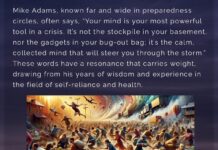Picture quality on the V-Series is fairly average, not better or worse than others in its price range, though that still means a bright, color-accurate image with a decent black level and contrast. I compared its picture to its closest competitor, the TCL 4-Series, and while the V-Series was a little dimmer, side-by-side they’re virtually indistinguishable.
That TCL, which runs on a Roku interface, is a little easier to use and has a more comprehensive selection of streaming services, but not as many adjustments for those who want to fine-tune their TV’s image. If you know your way around your TV settings and like dialing in your picture modes, the Vizio is the better option. On the other hand if the price between the two is a wash, I give the TCL a slight edge overall thanks to Roku TV.
The 2021 V-Series is available in sizes from 43 to 75 inches and costs between $340 and $920. I reviewed the 55-inch model, which is currently available for around $440.
Bluetooth remote, complete with Vizio voice
While the V-Series lacks the step-up options found on higher-end Vizios like the M- and P-Series — stuff like next-gen gaming perks, local dimming, wide color gamut or tons of light — it does have the company’s brand new voice remote. That new clicker is one of biggest differences between the V-Series and TCL’s 4-Series, and Vizio has the advantage. The TCL’s remote feels cheap, is IR (infrared) only and lacks voice capability.
Meanwhile Vizio’s remote feels like it came with a (slightly) more expensive product. It has both IR and Bluetooth, so you only need to point it at the TV when you turn it on. It also has voice control, so you can have the TV change inputs, search for content and more. It doesn’t have dedicated playback buttons, unlike the TCL, which is a bit disappointing — you use the main directional pad to control play/pause, rewind etc.
The voice control via the remote works well, about as well as Roku’s version on devices that have it (or via a step-up remote). Most useful is being able to search for shows and more. For example, you can hold down the button and say “Ted Lasso” and the show will come up with a link to where you can find it. In that case, just Apple TV Plus, but when a show/movie is available on multiple platforms, you can choose the one you want and the TV will navigate directly there with the push of a button. This voice search may seem like a minor thing, but once you get used to it, going back to the old way (like TCL’s 4-Series remote) seems archaic.
Vizio’s remote reserves prime button placement for Vizio’s “free TV” service which has a hodgepodge of free-to-watch content in a basic-cable kind of way. I suppose more free content is a good thing, but you’ll likely press this button by accident way more than you’d ever actually watch this content.
Most of the popular streaming services are built-in to Vizio SmartCast, including Netflix, of course, along with Disney Plus, Vudu, Amazon Prime. The TV’s interface minimizes their importance, instead drawing your focus to big banners on the top that feature actual shows and movies which seem like ads (which, of course, they are). However, this has the positive effect of making it seem like there’s always something available to watch and it changes regularly, unlike the more staid and static Roku interface on the TCL.
One service that’s notably missing is HBO Max. However, you can install the HBO app on your phone/tablet and cast that to the TV using either Chromecast or Apple AirPlay. That isn’t a big deal for the typical tech-savvy CNET reader, but if you’re considering this TV for your parents/grandparents and they need their regular fix of The Wire or Oz, this extra step might be frustrating.
Connections and gaming features
The rest of Vizio’s features and connections are basic as well, with the exception of available Variable Refresh Rate with AMD FreeSync on two 70-inch and 75-inch models — the V706-J and V756-J — in the series. The other two V-Series TVs in those sizes, the V705-J and V755-J, lack VRR. Gamers who want VRR should note that those step-up”6″ models, like all of the V-Series, are still 60Hz TVs — to get 120Hz input and VRR, you’ll need to step up to the P-Series.
I didn’t test those models, but on the 55-inch model I did test, input lag with Game Low Latency mode enabled is low, around 14ms.
The Energy Star rating is on the model I reviewed is mid-pack, at $22 per year. For comparison, the 55-inch TCL 4-Series is $12 per year, so not a huge difference.
- HDMI inputs: 3 (1 with eARC)
- Composite analog input
- USB port: (0.9A power)
- Internet: Wired and 802.11n dual-band wireless
- Antenna input
- Analog audio output
- Optical digital audio output
- Speakers: two downward-facing downward facing)
Friendly setup, lots of settings
The Vizio leads you through the initial setup steps with big friendly menus. Once you get to the main home screen, there’s a lot thrown at you at once. As mentioned above, that does give it a far more dynamic feeling than the basic boring blocks of the Roku interface.
One of the main things that separates the Vizio from the TCL are far more extensive picture settings. While the TCL doesn’t go much beyond the basics, the Vizio has adjustments for noise reduction settings, resolution/detail enhancements and more. It lets you tweak the image to a degree more typical of a higher-end TV.
Like the TCL 4-Series, the Vizio will detect a 24p signal and adjust its refresh and backlight to reduce judder. This is not the soap opera effect. Unlike the TCL, the Vizio gives you the option to turn this off if you notice any issue, or prefer more juddery motion more like a traditional TV.
Picture quality comparisons
The most direct competitor to the Vizio V-Series is TCL’s 55S435, which is roughly 10% cheaper at the time I tested it. The Samsung QN55Q60A is that company’s entry-level QLED model, though even so it’s nearly twice the price of the V-Series. It’s here to give you an idea what spending more can get you. For my side-by-side comparison, I connected all three TVs via a Monoprice 1×4 distribution amplifier and viewed them all in a row.
The Vizio and TCL looked very, very similar. Though the TCL is a tiny bit brighter, side-by-side you really can’t tell that. It’s also close enough that’s it’s likely within the range of standard unit-to-unit variation. Or to put it more simply, overall they’re about the same brightness. The TCL’s colors are a little more accurate out of the box, but again, they’re so close you’d be hard pressed to pick one over the other.
Color and brightness are the two things you get stepping up to the Samsung. It’s about 15% brighter than the TCL with non-HDR content, which itself is about 10% brighter than the Vizio. So between the Vizio and the Samsung, that’s a noticeable difference. Color is more noticeable, however, at least with HDR. With regular HD and 4K content, they’re all about the same. With HDR the Samsung has noticeably deeper, richer colors. It also has better brightness with HDR, being able to pump out over 400 nits, nearly double that of the other two. Does that better HDR performance make it worth nearly twice the money? Not in my book.
Like nearly all LCDs, off-axis performance isn’t great. Which is to say, if you have a wide couch, or grandpa likes to sit in his lounger off to the side, anyone not directly in front of the TV has a noticeably worse image. In this way, however, it’s about the same as the TCL and Samsung though.
Since the V-Series isn’t capable of doing much with HDR content, lacking both the brightness and the expanded color capabilities of a “true” HDR TV, it’s good that does a great job remapping HDR content to be watchable within these limitations. You can dial in how bright the overall image looks and in general it does a better job with this than the TCL. Not a huge difference, but a noticeable one side-by-side.
What budget TV to get?
The Vizio V-Series and the TCL 4-Series are brothers from other mothers, sisters from other misters. They are far more similar than they are different. The TCL is a little brighter, the Vizio has a little better contrast ratio. In both cases, it’s hard to notice even side-by-side. The Roku interface is better and has pretty much every streaming option available. Vizio’s remote is better, though, both with its Bluetooth and voice capabilities.
Aside from smart TV systems, biggest difference is probably the settings, of which the Vizio has more picture quality adjustment options than the simplistic-by-design TCL. So if you know your way around a TV menu, or want to be able to dial in the picture even on an inexpensive TV, the Vizio is the better choice, as long as you don’t mind an extra hoop or two to watch HBO.