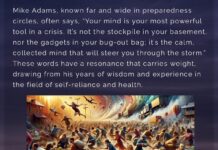Most people are looking for one of two things in a soundbar: the most affordable option or the best-sounding one. While it’s easy to find products that fit one of those criteria, Vizio’s M-Series Elevate tries to meet both.
In terms of price, features, and quality, this $700 soundbar system nestles in the gap between the company’s $500 M-Series and its $1,000 Elevate. Like the original Elevate we reviewed in 2021, the new M-Series Elevate uses rotating, ceiling-firing drivers for the Dolby Atmos height channels. However, the new bar opts for a wired setup and ditches extra features like Wi-Fi to cut costs.
This “best of both worlds” approach could have easily mired the M-Series Elevate in a no man’s land of compromises, but it manages to be one of those rare Goldilocks options that delivers great-sounding 5.1.2 Dolby Atmos in a relatively inexpensive package.
Out of the Box
One of the main reasons to choose a soundbar over a complete speaker configuration is the ease of setup, and the M-Series Elevate absolutely nails it. It uses a mostly wired setup (in which each speaker is physically wired to the subwoofer, rather than just to a power outlet), which may disappoint some users, but the process is remarkably easy.
The soundbar connects to your TV via an HDMI ARC/eARC port, and you can connect an external device like a streaming box or video game console via an additional HDMI input. You can also hook the soundbar up to your TV or other devices through USB or digital optical audio cables, which are included.
The two surround speakers link up to the subwoofer via included 3.5-mm cables and a power cable. The only wireless component in the core setup is the subwoofer, which syncs to the soundbar automatically when you turn it on; there’s no pairing step to deal with, and its wireless nature means no unsightly cable running through the middle of your room. Because the surrounds connect to the subwoofer, it’s better to put it in the middle or rear of your room.
Optionally, you can connect an Echo Dot speaker to the soundbar to enable voice controls, and you can pair it with a smartphone or other Bluetooth device to stream music to the M-Series Elevate.
Aesthetically, the M-Series Elevate is subtle and will easily fit in with most people’s decor. The soundbar is slightly rounded and covered in a simple charcoal-gray fabric, and the surround speakers and subwoofer feature the same sleek design. Very little about the setup sticks out—though the surround speakers are oriented horizontally and will quite literally stick out from the wall a few inches if mounted. That said, they’re small enough to fit on most shelves.
The only standout visual feature is the tiny speakers that pop out at both ends of the soundbar in Dolby Atmos mode. These tiny drivers rotate upward to act as ceiling-facing height channels. Customizable colored LEDs inside the speakers make the Atmos Mode even more obvious, but you can turn off the lighting if it’s not your style. It’s worth noting that this feature adds a smidge to the soundbar’s footprint—something to keep in mind if you have limited space.
Sound Design
Photograph: Vizio
The physical setup is simple, but dialing in the M-Series Elevate’s settings can be tedious, depending on your desires. To Vizio’s credit, the bar is packed with options, and I appreciate the granular control you have over every aspect of the listening experience. The problem is actually just navigating all these menus.