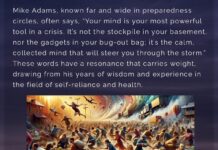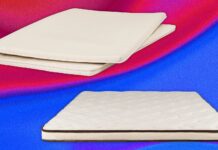We tested the $400 QuickBooks Premier, which includes industry-specific versions for accountants, contractors, wholesalers, and other businesses. Unlike the $200 Pro version, Premier lets you create business plans, forecast sales and expenses, assign different billing rates for employees, and perform other advanced tasks. At the low end, the $100 Simple Start handles the basics well but lacks higher-end tools, such as the capability to create purchase orders and track inventory.
The revamped Online Banking Center makes it easier to work with your bank without leaving QuickBooks.
Setup and installation
As with earlier versions, QuickBooks Premier 2009 is easy to install. Setup took about 30 minutes, excluding the time required to enter company information, which may take several days if done manually. In terms of overall performance, QuickBooks 2009 ran sluggishly on our Vista PC with 1GB of memory. We recommend at least 2GB RAM for decent performance.
Features
While earlier versions of QuickBooks had online banking, only a tiny percentage of people used the feature, according to Intuit. The redesigned Online Banking Center for 2009 makes it easier to set up your financial accounts, write online checks, and download and organize transactions. The enhanced banking tools, some borrowed from Intuit’s Quicken personal finance application, are smarter and easier to manage. For instance, you can set up naming rules for downloaded bank transactions, allowing QuickBooks to automatically rename and categorize them. One rule, for instance, might instruct QuickBooks to rename any transaction with the text string “Staples” to “Staples Office Supplies.” This prevents the program from adding new vendors to your payee list every time the bank adds a unique reference or store number to the vendor name, such as “A735Staples09128008.”
Overall, the Banking Center’s setup wizard is well designed, although not as seamless as it should be. In our tests, for instance, it wouldn’t set up an account with Bank of America, suggesting we contact the bank for more information. Furthermore, your bank may require you to go to its Web site to complete the setup. With Wells Fargo, for instance, we needed to download our banking statement from Wells’ CEO Basic Banking Site to finish the process. Overall, this was clunky.
The Company Snapshot provides a mile-high view of your daily business operations.
Another Quicken-style feature is Company Snapshot, a single-screen overview of your business’s vital stats. To access it from the home page, you click Company Snapshot on the Icon Bar. What follows is a screen with information to help business owners better manage their daily cash flow. The list headers avoid accountant gibberish and give it to you straight: customers who owe money, vendors to pay, and so on. This 30,000-foot view is handy for users who get lost in the minutiae of daily bookkeeping.
QuickBooks users now get a free Web site for one year, after which Intuit changes $4.99 a month. While many Web-hosting services offer free starter sites, Intuit does make the process very easy, and no coding skills are required. The company’s Homestead subsidiary provides dozens of design templates, which you can customize by changing colors and backgrounds, adding your own images (like company logos), and so on. The finished product isn’t anything fancy–it’s mostly a marketing site–but its appearance is professional.
Premier now supports most of the world’s currencies, a boon for small businesses that need to send invoices, bill payments, and wire transfers internationally. And the Client Data Review feature in the Accountant Edition makes it easier for bookkeepers to find and fix their clients’ errors.
Live Community provides an easy way to get tech support from fellow QuickBooks users.
Service and support
We have mixed feelings about Live Community, introduced with QuickBooks 2008, which makes it easier to get technical support from fellow users rather than Intuit. The Live Community window is positioned on the right side of the screen, with a context-sensitive list of discussion topics. For instance, if you’re working on the home page, one topic may be “Moving QuickBooks from one computer to another.” Switch to Company Snapshot, and new topics appear, including “Open purchase orders.” Can’t find the information you need? Type in your own query and click Ask My Question.
But will anybody respond? Two of our questions on online banking were never answered, but another query on the QuickBooks Learning Center tutorials got a response within a few hours. Intuit sends status e-mails to let you know whether someone has responded to your query. Live Community is nice, but we felt in part as if Intuit is merely dumping technical support–at least the free variety–off on QuickBooks users.
We’re disappointed that Intuit no longer offers 30 days of free setup support. Given Premier’s steep price and vast array of features, this seems like a short-sighted move to cut costs. Self-support is available via Live Community and at Intuit’s support site, but you’ll have to pay dearly to interact with a human being. The monthly plan, for instance, costs $79 for the first month, and $39 per month thereafter.